One another app: why we made it?
The reason we created our own app is that we couldn't find a ready-made solution to our problem. Let's go over the issues we encountered with other apps and why we decided that we could solve them.
A bit of background: it turned out that even after graduating university, the need to constantly learn and remember tons of information didn't just disappear. However, my free time became noticeably less, and spending it with textbooks was not appealing at all. Plus, my ability to remember everything the first time was no longer what it used to be in school. Moreover, it was necessary to remember things not just until the next exam but ideally forever. This led us to seek methods and tools that could somehow diminish this shortcoming.
The search was long — initially, Quizlet seemed like a good solution, recommended by my teacher from some courses. It had a convenient phone app, pictures, and an endless number of ready-made flashcards on any topic. But after six months of use, I found that repeating flashcards without any system wasn't very effective. I would often repeat flashcards I already remembered and rarely those I couldn't remember at all. Additionally, I couldn't figure out how to group flashcards in decks: if I put everything in one deck, I couldn't repeat all cards often enough; if I made a deck for each lesson/topic (as most users do), previous topics were quickly forgotten when I moved to a new one, and I had to repeat more and more decks simultaneously until I remembered all the flashcards in each. But thanks to Quizlet for introducing me to the idea of flashcards. Without this experience, my path would have been much longer and way more difficult.
So, is there a system that allows me to repeat the flashcards I know poorly more often and those I already remember less frequently?
Hurray, there is! It's called Spaced Repetition System, also known as SRS. This method has existed for a long time, has been researched by many scientists, and its effectiveness has been proven multiple times.
And of course, there are many apps that use this system. Since a significant part of my free time was spent commuting by metro and bus, it was important to me that I could study on the go, so I initially decided to consider only mobile apps.
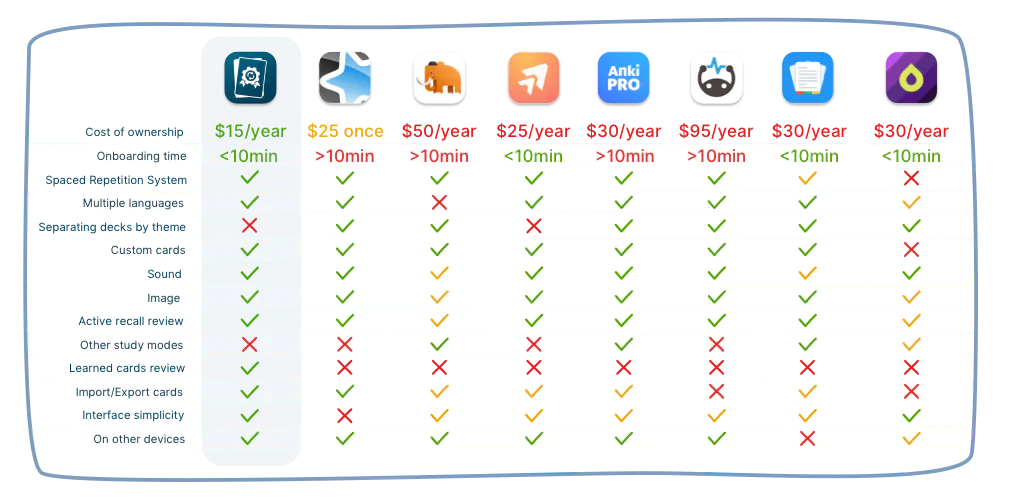
The first and most popular app recommended on YouTube and social media is Anki. Here there are three apps: the original Anki and the two most popular followers that shamelessly replicated not only the name but most of the original's features.
But let’s go in order: the interface of the original Anki hasn't seemed to change since its launch in 2006. As a designer, this somewhat bothered me — and as a user too: if it looks like that, does it mean it's no longer supported and updated by its creators (which could mean unpleasant bugs or other issues)? Nevertheless, the number of recommendations and reviews convinced me to try it. It turned out to be well-supported and actively developed — in the end, I spent about an hour figuring out the numerous app functions, trying to get to the most important parts.
When I decided I needed something simpler, without a whole website constructor in the card editor and four buttons in the test making me think not only about the information on the card but also about how well I remember it... I tried another dozen apps, such as Anki PRO, Anki App, and Brainscape — although they looked much better than the original Anki, they all had the same issues: a very complex interface and too many buttons in the test.
The search continued: the next app was DuoCards. Since I study languages on my own without any courses or instructors preparing materials for me, the idea of collections of videos/texts in the language being studied, from which you can automatically create flashcards right in the app, seemed genius to me. But in practice, it didn’t work. A word is added to a card just by highlighting it in the text — but the app cannot distinguish the base form of the word from, say, the genitive case or past tense, and I wouldn’t recommend memorizing words this way. Moreover, the main subject of memorization in DuoCards is the word translation to your native language (briefly on why you shouldn’t do this), and the final straw was that you can only learn one language in it. But I needed to learn three languages at the same time, plus marketing terms.
As I studied various apps and read different books, articles, and research on the topic, I formed an increasingly clear understanding of what an ideal flashcard app should be like — and how to make the flashcards themselves, which was discussed here.
Then I just started downloading everything in hope that something would meet my expectations: Flashcards World, Spacify, Mindzip, Wordholic, Vaia, Flashcard Lab, SmartCards, and anything that contained the words flashcards and repetition in the name or description — but alas. Sometimes there were no pictures, no sounds, no drafts or editing capabilities for ready-made cards, or the spaced repetition algorithm worked incorrectly. Some had language limitations or insufficient settings, and those that had everything — had such a cluttered interface that it was impossible to find the necessary buttons.
For several years, I used multiple inconvenient apps, secretly hoping that someone would create a simple and convenient tool — but everything new I found reproduced the same problems described in this article. And finally, when the whole our team needed to learn a language after relocation and they faced the same problem, so we (finally!) made our own app: simple, convenient, with a minimal amount of buttons but with all the necessary functions to effectively memorize everything you need to learn with minimal time investment.
During development, we had to forgo some cool features — for example, instead of focusing on gamification, we kept only one repetition mode, but the most studied and effective. There is only one card template — you can't add sound to the front side or an image to the back — but we can add this later if there is such a request (write to us, we read everything!). As for now, we don't have a desktop version where it would be more convenient to create cards — but this will definitely come later, while the mobile version with all necessary functionality works already.