How to pronounce it?
Audio pronunciations are vital for language learning. Achiever Flashcards offers two options: automatic text-to-speech or uploading native-speaker recordings, and here we show how to add these to your cards.
As mentioned in this post, pronunciations are a very important tool when learning new words. сказано в этом посте
When you first start learning a new language, constantly hearing how a word is pronounced or read is essential. You need to learn to hear the different sounds that may differ from your native language, and then pronounce them yourself so you can understand native speakers and they can understand you. Sometimes, pronunciations are also needed for those who are already fairly fluent in the language because not all words are pronounced according to reading rules.
However, not everyone has the opportunity to ask a native speaker to record a few hundred words for them. That’s why at Achiever Flashcards, we’ve provided two options:
Automatic text-to-speech
Even artificial voices are better than nothing: they don't take up extra time when creating flashcards but still give you an idea of how the words or phrases you’re learning should sound. But be careful, for some languages it doesn’t work yet! T o choose the language for automatic audio pronunciation open the Subject settings (the gear in the top right corner).
File upload
I highly recommend not recording unfamiliar words yourself. You might think you’ve pronounced everything correctly, but a native speaker might hear something completely different. Therefore, either ask your teacher or a native speaker for a favor, or download the audio from the internet. Let’s take a closer look at the second option.
You can use ready-made pronunciations from audio files in your textbook if you're studying from one, or find them online and save them to your phone. These can then be added to your flashcards.
I recommend the website forvo.com — it has almost any word in any language of the world, and sometimes even entire phrases, voiced by native speakers.
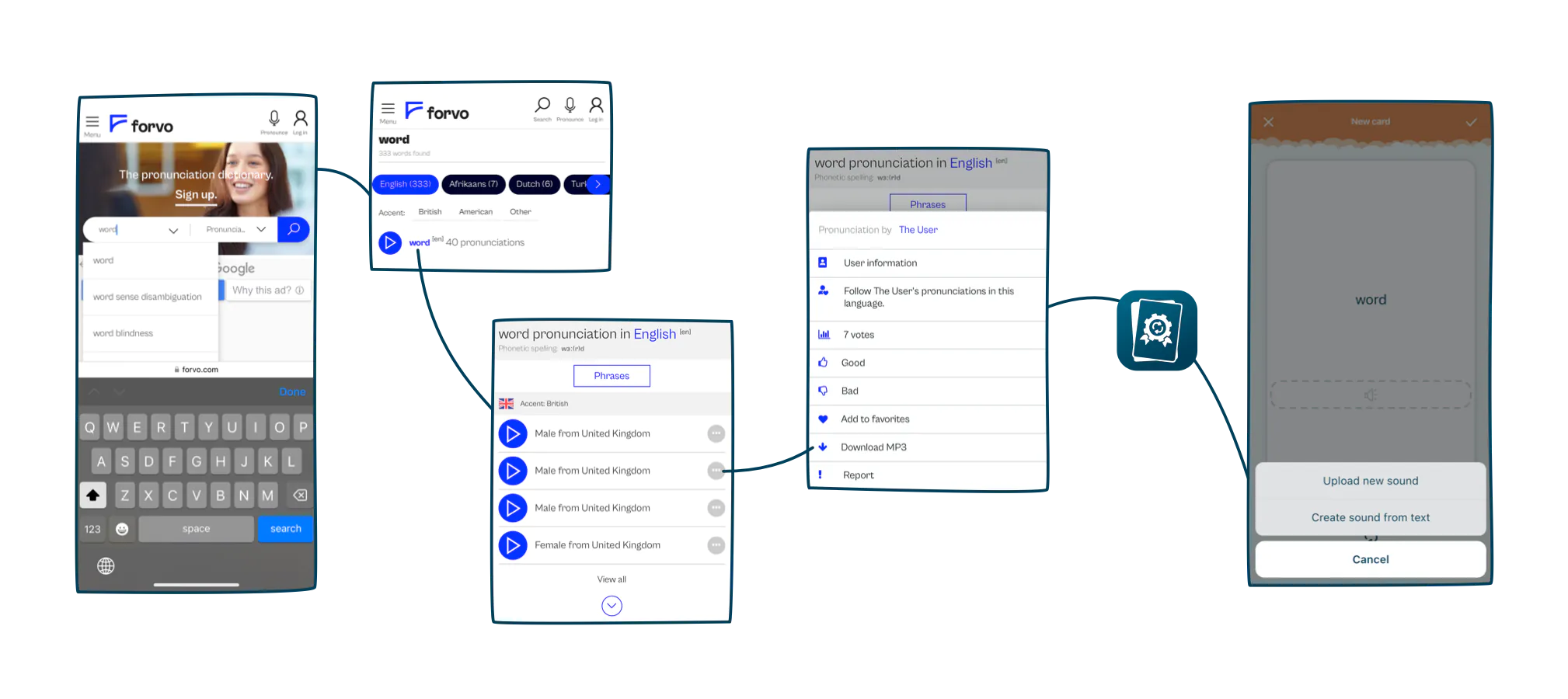
Registered Forvo users can download voiceover files for personal use completely free of charge — and upload them to your own flashcards that you create in Achiever Flashcards.